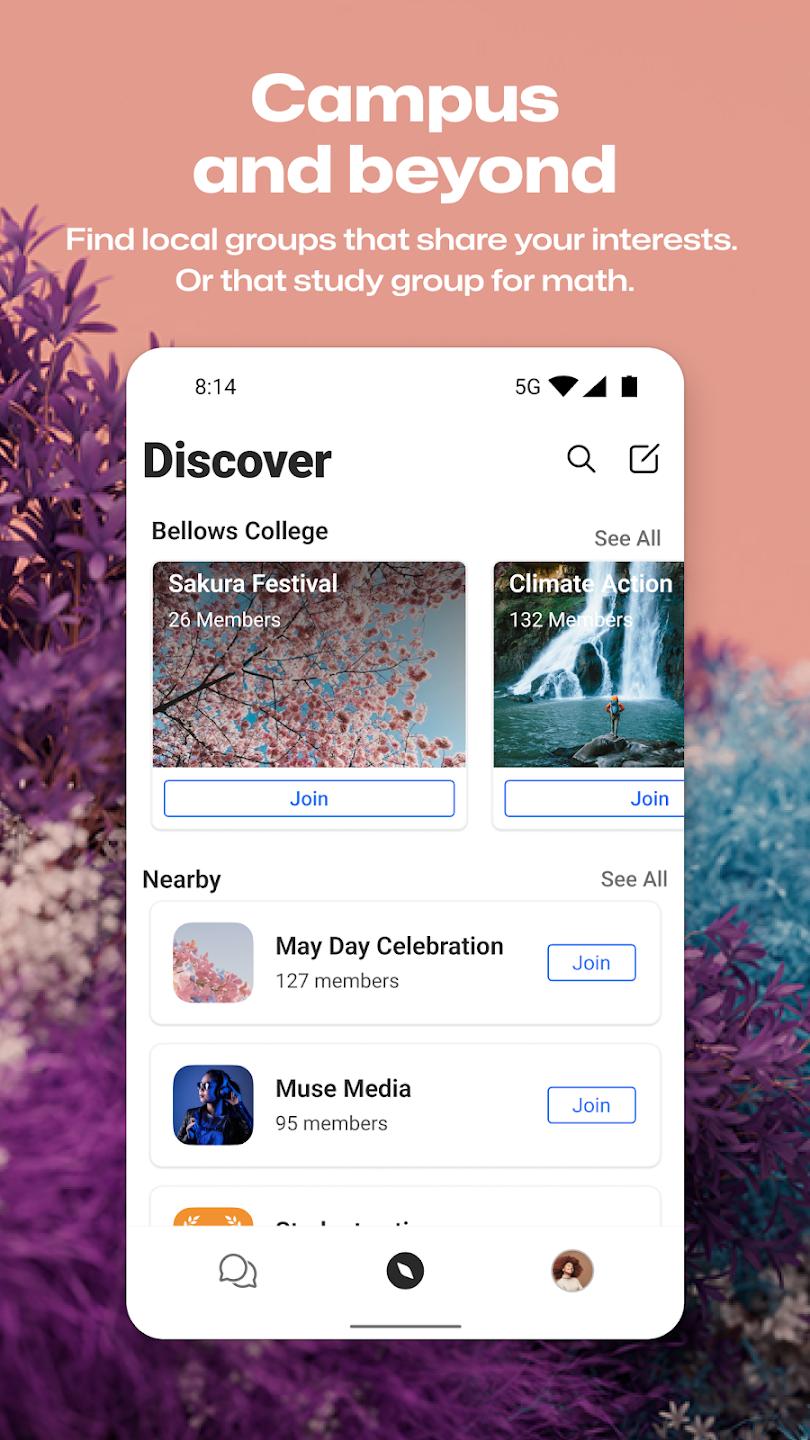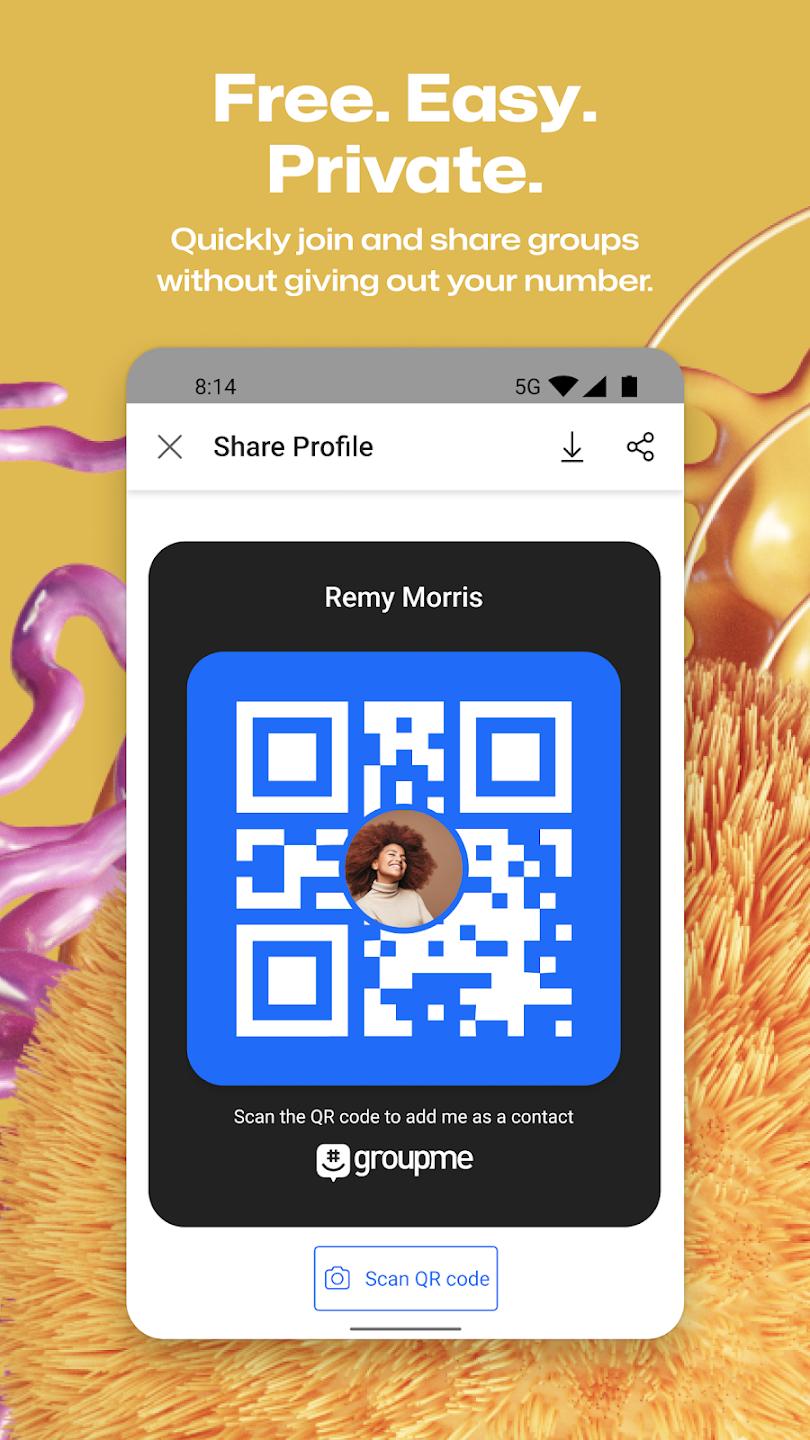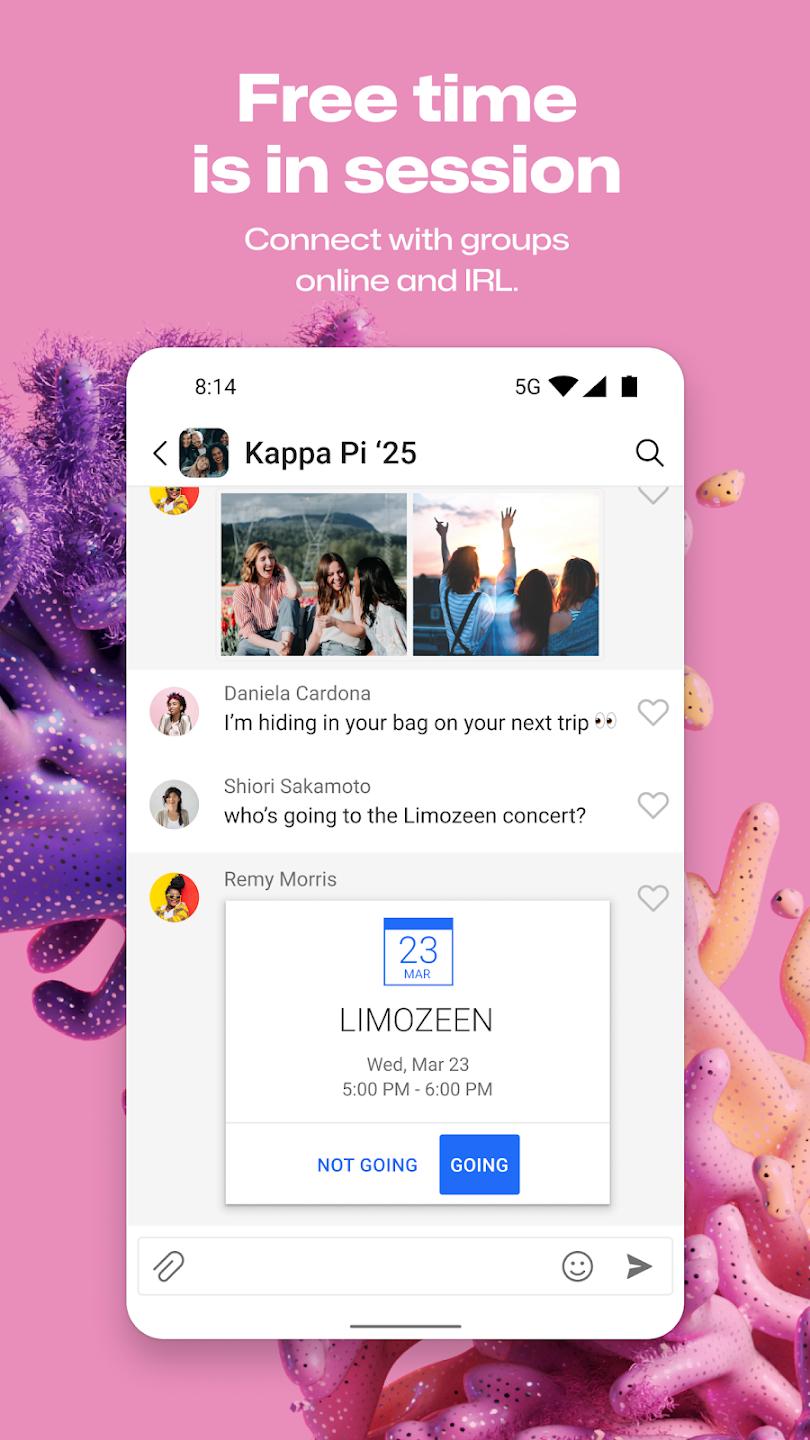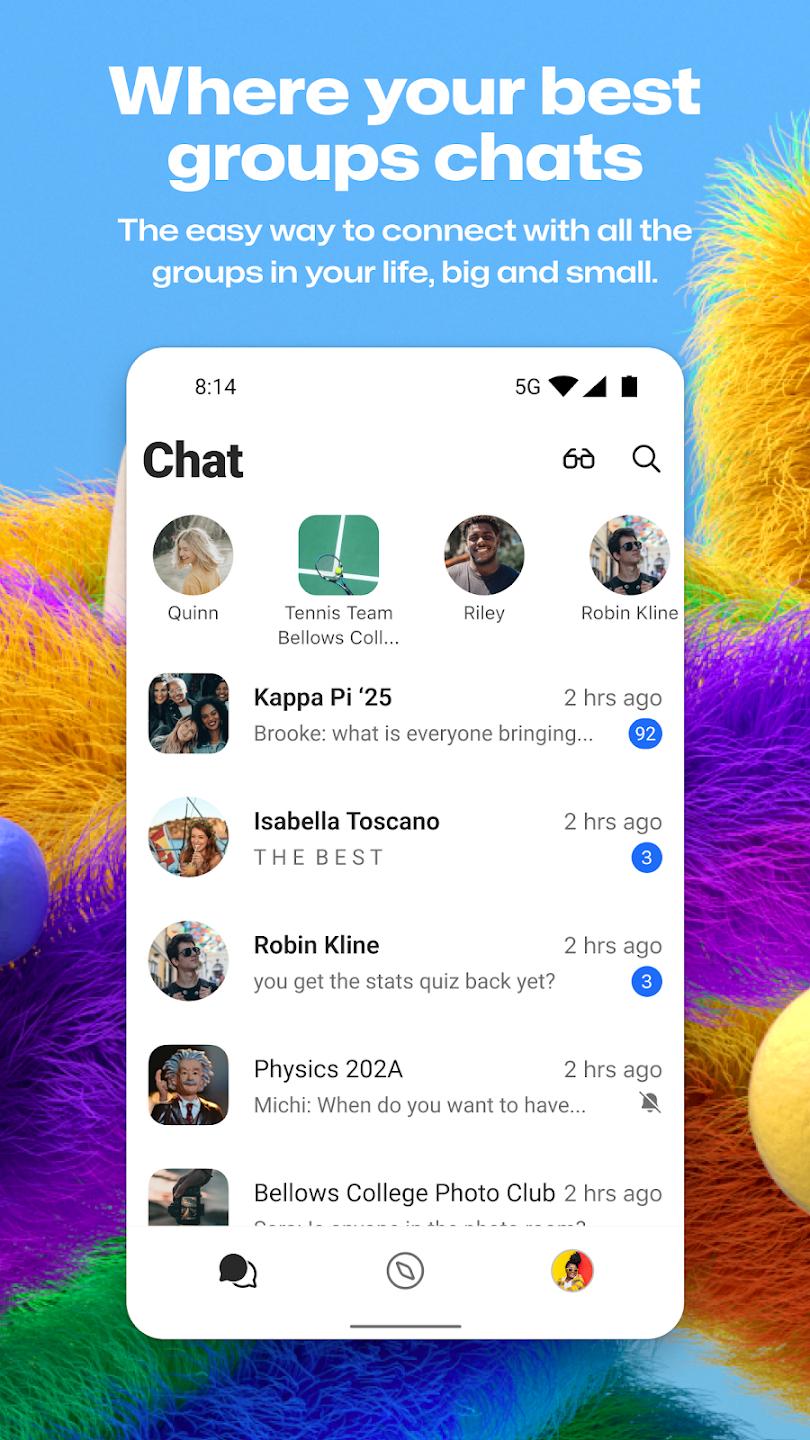Introduction:
GroupMe is a completely free messaging app designed to facilitate easy communication with friends and colleagues, regardless of their device type or operating system. This versatile application allows users to engage in one-on-one conversations or create lively group chats, making it the perfect tool for staying connected with a diverse audience.Main Features:
- Cross-Platform Compatibility: Communicate seamlessly across various devices, including smartphones and tablets, using your data or WiFi.
- Group Messaging: Create and join group chats to collaborate with friends or coordinate activities effortlessly.
- SMS Backup: Never miss a message, even when your internet connection falters, as GroupMe can utilize your phone’s SMS system.
- Media Sharing: Send photos, videos, and files directly through the chat system, enhancing your conversations.
- Notifications: Stay updated with real-time alerts for messages and group activities.
Customization:
Personalize your messaging experience with customizable notifications, unique chat backgrounds, and user-friendly settings to tailor conversations to your liking.Modes/Functionality:
- Individual Chats: Initiate private conversations with friends for direct communication.
- Group Chats: Engage in lively discussions with multiple friends, perfect for organizing events or sharing updates.
- Media and File Sharing: Effortlessly share various content types, fostering interactive and engaging conversations.
Pros and Cons:
Pros:
- Completely free of charge.
- Cross-platform messaging capability.
- Automatic SMS integration when internet connectivity is low.
- User-friendly interface with intuitive navigation.
- Ability to share multimedia and files easily.
Cons:
- Dependence on data or WiFi for optimal use.
- Limited advanced features compared to some competitors.
- Occasional issues with notifications not being delivered promptly.
Frequent questions
How do I add a contact in GroupMe?
To add a contact in GroupMe, go to the group you want to add them to, select the group avatar, then go to Members. There, you can search for users by name, phone number, or email.
Are the messages I send on GroupMe private?
The messages you send on GroupMe can be made private if you want. For its part, the company that developed GroupMe doesn't share user information, including chats, with third parties in accordance with its privacy policy.
Can I share stuff in a group in GroupMe?
In GroupMe you can share text, images, documents, locations, dates and surveys. You can also use the built-in GIFs browser.
What is the maximum number of members in a group in GroupMe?
The maximum number of members in a group in GroupMe is 5000. That said, normally groups do not exceed 200 users.
What do I need to use GroupMe?
To use GroupMe, all you'll need is a user account. You can create it using an email address, or your Google, Facebook or Microsoft account.
Discover more apps
3D battle simulator with customizable weapons, armor, and epic fights.
Speak Pal offers a unique platform for refining spoken English through a virtual conversation club, connecting users with language partners for supportive, ad-free learning experiences.
Wooden Block Adventure offers a serene, modern puzzle experience with classic sudoku elements, engaging challenges, and captivating graphics, all without a timer or internet requirement.
Cool R Launcher offers a modern, customizable home screen for Android devices, enhancing usability with themes, gestures, privacy features, and continuous updates for an engaging user experience.
pTron Fit++ is a fitness-focused app that syncs smartwatch data, customizes settings, and helps monitor health goals with an intuitive user interface.
Thrilling SUV racing game with customizable vehicles and intense challenges.
Create golems in your preferred sandbox game.
Flower Games - BubblePop is a vibrant match-3 bubble shooter featuring colorful gardens, over 6000 levels, power-ups, and social connectivity for an engaging floral adventure.